Introduction
RPG Game Intro:
RPG or Role Playing Game.
These games are more command based than fighting
based. You control the characters and their actions. The computer controls
what happens by those commands.
There are 5 keywords
for RPG games.
1) Level
- The objective of the game is for you to raise your levels. The higher
the level the more powerful. You raise your levels accordingly.
For the main enermies, if you get killed
more often then not
you know you need to raise some more levels
before you
fight them again.
2) Experience
- How you increase your levels you ask? You fight pawns and you build up
your experience by each win. When you
have reached enough experience to raise levels,
you do.
3) Path
- this means you do things in order to past on to the next part of the
stage. Like for example:
A) You talk with someone.
B) You go to the place the
person told you to.
C) You get the secret thing.
In order for you to get the
secret you can't jump straight to C.
You have to go A)
then B) then
C), 90 percent
of the times, this is
true. The best way for you to not miss anything
is to go and take
and expore everything,
otherwise, chances of getting stuck will
be high.
4) Secrets
- How do you go on to the next part of the stage. You either kill all the
current opponents. In order to find them, you may need
to find the
secrets. Secrets can range from cards, openings,
caves, talking....etc.
5) Patience
- These games are not designed for you to finish in one day. Even
if you
play night and day, it will still take you at least a
week and that is accounting for not been
stuck.......
Game Intro:
Theses are the buttons to play the game.
GB
Vgb-dos
-----------------------
Start
- Left Shift
Select
- Z
Button A
- Alt
Button B
- Ctrl
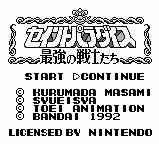 Saint Paradise:
The Most Powerful Warriors.
Saint Paradise:
The Most Powerful Warriors.
 The game starts off when Ikki takes away
the Gold Cloth.
The game starts off when Ikki takes away
the Gold Cloth.
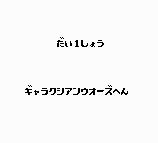 "Stage 1
Galayian Wars Chapter"
"Stage 1
Galayian Wars Chapter"
 This is the outside screen where you control
where to go and find stuff.
This is the outside screen where you control
where to go and find stuff.
 Pressing Shift will bring you to this screen
You have 4 choices:
Status
Cards
Finishing Move Order
Pressing Alt
confirms, Ctrl
cancel.
Pressing Shift will bring you to this screen
You have 4 choices:
Status
Cards
Finishing Move Order
Pressing Alt
confirms, Ctrl
cancel.
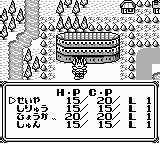 Status Screen
Name HP CP Level
HP -
Health Power, 0 is dead
CP -
determines how much you can do finishing moves. If you
have 100 CP,
and Ryu Sei Ken takes 10, you can
do at most 10 Ryu Sei Kens.
The order of players you see here is: Seiya,
Shiryu, Hyoga, Shun.
Status Screen
Name HP CP Level
HP -
Health Power, 0 is dead
CP -
determines how much you can do finishing moves. If you
have 100 CP,
and Ryu Sei Ken takes 10, you can
do at most 10 Ryu Sei Kens.
The order of players you see here is: Seiya,
Shiryu, Hyoga, Shun.
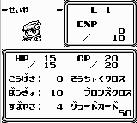 Pressing Alt
again will goto the individual Data Screen.
Seiya
Level 1
Exp 0/ Expience points needed for next
level 10
Attack: 8
Wearing Cloth
Defense: 10
Bronze Cloth
Speed: 4
Graude Card 50
Evenally Cloths will upgrade. Level
20 - New Cloth.
For Seiya, Level 25,
Gold
Sagittarius Cloth,
yes damn cool! :)
Graude Card is how much money you can spend
on cards. You can find cards[some
times very important ones]
or your opponents give them to you when you defeat
them.
Pressing Alt
again will goto the individual Data Screen.
Seiya
Level 1
Exp 0/ Expience points needed for next
level 10
Attack: 8
Wearing Cloth
Defense: 10
Bronze Cloth
Speed: 4
Graude Card 50
Evenally Cloths will upgrade. Level
20 - New Cloth.
For Seiya, Level 25,
Gold
Sagittarius Cloth,
yes damn cool! :)
Graude Card is how much money you can spend
on cards. You can find cards[some
times very important ones]
or your opponents give them to you when you defeat
them.
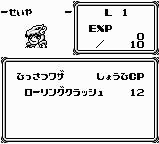 Choosing the Finishing Move Individual Data
Screen
This screen tells you Seiya has Rolling
Crush which takes 12 CPs.
As you
raise levels you get more Finishing moves
and increase in power.
Choosing the Finishing Move Individual Data
Screen
This screen tells you Seiya has Rolling
Crush which takes 12 CPs.
As you
raise levels you get more Finishing moves
and increase in power.
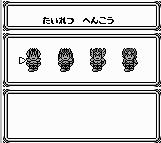 Which order do you want it?
Which order do you want it?
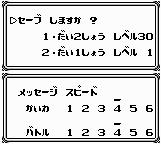 Pressing Z
will bring you to the Save Screen
The Top block is the Save Block. You have
2 slots to put it in. Use it wisely.
The bottom block is Message/Speed Block.
The top is the words speed. The bottom
is battle speed. I put it pretty high, since
half of the stuff is unnecessary to read. Notice I said only half.
Becareful about saving. Check where
you can save and where you can't.
Pressing Z
will bring you to the Save Screen
The Top block is the Save Block. You have
2 slots to put it in. Use it wisely.
The bottom block is Message/Speed Block.
The top is the words speed. The bottom
is battle speed. I put it pretty high, since
half of the stuff is unnecessary to read. Notice I said only half.
Becareful about saving. Check where
you can save and where you can't.
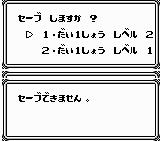 This is saying you
can't
save.
This is saying you
can't
save.
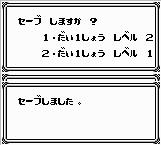 This is saying you
can.
This is saying you
can.
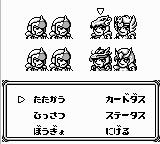 Fighting Screen
When you fight, you have six choices. Some
of them I covered already.
Fight
Cards
Finishing Moves
Status
Defend
Don't fight
Fight
- means you can choose who is your opponent.
Finishing Move
- means which one you use against who.
Defend
- means you don't fight but but just stand there.
Cards-
Different cards are for different things. Some cards are used
when you are not fighting, some are. [Experiment]
Don't fight
- means you want to stop this fighting event if the computer
allows
you.
Fighting Screen
When you fight, you have six choices. Some
of them I covered already.
Fight
Cards
Finishing Moves
Status
Defend
Don't fight
Fight
- means you can choose who is your opponent.
Finishing Move
- means which one you use against who.
Defend
- means you don't fight but but just stand there.
Cards-
Different cards are for different things. Some cards are used
when you are not fighting, some are. [Experiment]
Don't fight
- means you want to stop this fighting event if the computer
allows
you.
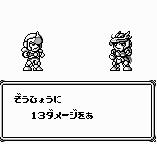 When you fight, the messages are about how
much damage each got by who.
Sometimes, you have to Press the Alt
button to continue when one player refuses to attack
When you fight, the messages are about how
much damage each got by who.
Sometimes, you have to Press the Alt
button to continue when one player refuses to attack
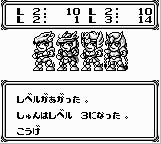 When you win the fight, it updates your experience
and sees if you raises levels.
When you win the fight, it updates your experience
and sees if you raises levels.
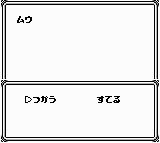 Cards Screen
Pressing Alt
will give you two chooses.
Use Throw Away
Why would you throw
away cards? Because you want to have room
for important cards.
Cards Screen
Pressing Alt
will give you two chooses.
Use Throw Away
Why would you throw
away cards? Because you want to have room
for important cards.
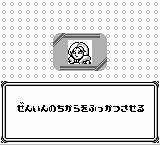 Pressing Right
Arrow will show the picture of the card.
Goto Card List /
Home
Pressing Right
Arrow will show the picture of the card.
Goto Card List /
Home
|
|
|
|
|
|
|
Page created October 3, 1997